Top apps to get you started with meditation and mindfulness: Headspace, Buddhify & Smiling Mind
Mainstream media tends to hark on about the benefits of meditation once every few years, usually at the same time a celebrity mentions how much it’s changed their life during an interview – David Lynch, Ellen DeGeneres and Russell Brand are just a handful of examples. But whether it’s currently the flavour of the month according to Glamour and the Mail Online or not, people have been practicing different forms of meditation all over the globe for thousands of years.
Meditation itself is a very broad term and encapsulates a bunch of different practices and techniques, but the overall theme is that meditation induces a quiet state of thought, contemplation and mindfulness. Sometimes this becomes a deep, meditative state (this sometimes the case with transcendental meditation) and other times it just means taking a step back and observing the world around you, which is what mindfulness is all about.
Regardless of whether people meditate for hours each day in a trance-like state or just take a few minutes to breath deeply a few times a week, the benefits can be pretty life-changing. Meditation can give you a bit more peace of mind and perspective each day, but over time it can also help those battling with more serious disorders, like depression, anxiety and PTSD.
Although the constant beep and buzz of the technology around you might be the reason for some of your daily stresses, like most areas of your life there are some handy tools available on your phones to introduce you to meditation, help you to stay calm and collected and possibly even work to make deep, long term changes to the way you think, feel and live your life.
Today I’ve collected together just a few of my tried and tested apps for meditation, deep breathing and mindfulness on-the-go. Please add any of your suggestions in the comments below and I’ll continue to update this list. Happy meditating :)
For getting started with meditation: Headspace

Headspace is where I started my journey into the world of meditation. Last year, I watched Andy Puddicombe, the creator of Headspace and official Buddhist monk, give a brilliant TED talk about the importance of taking ten minutes out of each day and it inspired me to try it out, just for a week.
Once you’ve downloaded Headspace you’re given Andy’s “Take 10” programme, which includes ten free days of ten minute meditative practices, all focused on becoming more mindful of your breath, the space around you, your body and your mood. That sounds like a lot to take in, but it’s really simple and Andy’s soothing voice guides you through every step.
However, it’s the cute little animations at the beginning of your journey that are REALLY special, because they tell you what meditation is all about, how it could work for you (there are very few shoulds in the world of meditation) and how it might feel. Until I’d seen these animations I was pretty sceptical about the whole thing, imagining it was about quietening your thoughts and escaping from them into a safe little meditation haven, when really it’s the exact opposite.
Check out the Headspace YouTube Channel for animations, explanations and interviews with the people behind the app.
TIP: Although we’re recommending Headspace as a beginner’s meditation tool, once you’ve completed your first ten days (you can go back and re-do them as many times as you please) you then have the option of paying for a subscription fee to get access to more. I’m a massive cheapskate and don’t pay for any subscription fees, well until now. Once you’ve completed the first ten you’re onto Headspace’s Take 15, which is fifteen whole minutes of mindfulness each day to move you forward.
Headspace is available from the iTunes app store, Google Play and the Amazon Appstore, check here for links and details. You can also access Headspace via the web too.
You could also try: Calm for getting used to meditation. It presents you with seven steps of calm to relax you and pairs all of its guided meditations with beautiful background music. We actually love this app, but prefer Andy from Headspace’s voice and the simple nature of his app, which sounds a little silly, but plays a really important part in your meditative practice.
For meditation in different scenarios and on the move: Buddhify 2

Headspace is definitely my favourite meditation app, but sometimes it isn’t always easy to find time each day to sit in a quiet spot and meditate – even though you’ll feel the benefits more if you do. Buddhify 2 presents you with a colourful wheel packed full of different scenarios, like trying to get to sleep, travelling and walking in a city. Tap on one and that segment opens, serving up three meditations for you to choose from, all usually of different lengths.
Just like Headspace, Buddhify 2 is focussed on mindfulness, but there are other helpful practices in there too, like gratitude and kindness towards others. When you’re stressed out on your commute expressing anything other than disgust for that sweaty dude next to you may seem absolutely crazy, but the goal is to remove yourself from your own anxious little washing machine of thoughts – and it often works!
If you like to keep track of what you get up to, then Buddhify 2 saves your weekly stats, record streaks and the amount of content you’ve consumed overall. It also allows you to rate your mindfulness, concentration and balance on any given day.
Finally, if you fancy going it alone Buddhify 2 has a ten minute timer, allowing you to practice meditation without a guide. This may be daunting for newbies, but it’s certainly something to aim for.
TIP: Headspace has a few different guided meditations for helping you drift off to sleep and sorting you out if you’re awake in the night and just can’t nod off. They’re both really soothing and have always worked for me when I’ve had trouble sleeping.
Buddhify 2 is available from iTunes for £1.49, but trust us, it’s totally worth it.
You could also try: Omvana is an app full to the brim with different kinds of meditation practices and tools from a range of experts. The reason we prefer Buddhify to Omvana? Well, it may sound strange but there’s just TOO MUCH choice with Omvana. There are so many different guided meditations and background sounds to choose from and you have to pay for most of them. When you feel like you need a little calm the last thing you want to do is flick through hundreds of different choices, which is why we think it’s probably better for those who have been practicing meditation a little longer.
For calming down and breathing deeply: Pranayama Universal Breathing
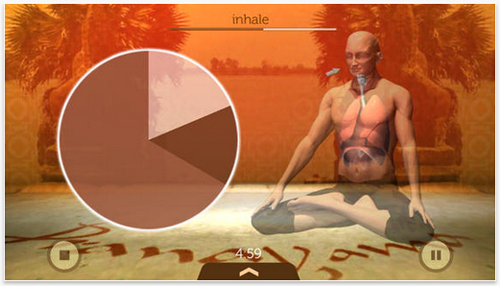
If you don’t fancy listening to a guided meditation but want to calm down and have a bit of time for yourself, then try a breathing app instead.
I really like Pranayama Universal Breathing, a simple application that serves up a little wheel. Begin and the first third of the wheel is when you should inhale, and the other two thirds are when you should exhale. It sounds like something you should know how to do already, right? Nope. Wrong. Many people breathe short, shallow breaths or even hold their breath, causing them to become on edge and anxious.
Try mindfully breathing and even when you’re in a super stressful situation you’ll be surprised to see just how much it can calm you down.
TIP: The app has a number of different customisations and I recommend adding a little bit of music to your breathing practice too in order to concentrate on nothing else but you and your breath.
Pranayama Universal Breathing is available from iTunes for free.
You could also try: Breathing Zone has been built to calm you down and reduce your blood pressure, so it’s a more science-based option for those who want to reduce stress but aren’t keen on the idea of meditation.
Meditation for little people: Smiling Mind

Yep, it’s not just us grown ups who can benefit from meditation, but kids too. Smiling Mind is both a web and app-based meditation programme specially designed to give kids a sense of calm and clarity throughout their day.
The Smiling Mind interface is really simple, just hit play and your session will begin. Just like Headspace and Buddhify, Smiling Mind is focussed on mindfulness – paying attention to your mood, breath, body and the space around you.
We imagine it could be tough to get the youngest seven to eleven age group to engage with the app at times, but all of the guided meditations within have been developed by a team of psychologists specialising in therapy for kids and teens.
TIP: Although promoted as a mindfulness tool for kids, there’s an adult section too. So if you haven’t clicked with any of the other apps yet, give it a go.
Smiling Mind is available from iTunes for free.
Main image via http://psychedeliknights.tumblr.com/

